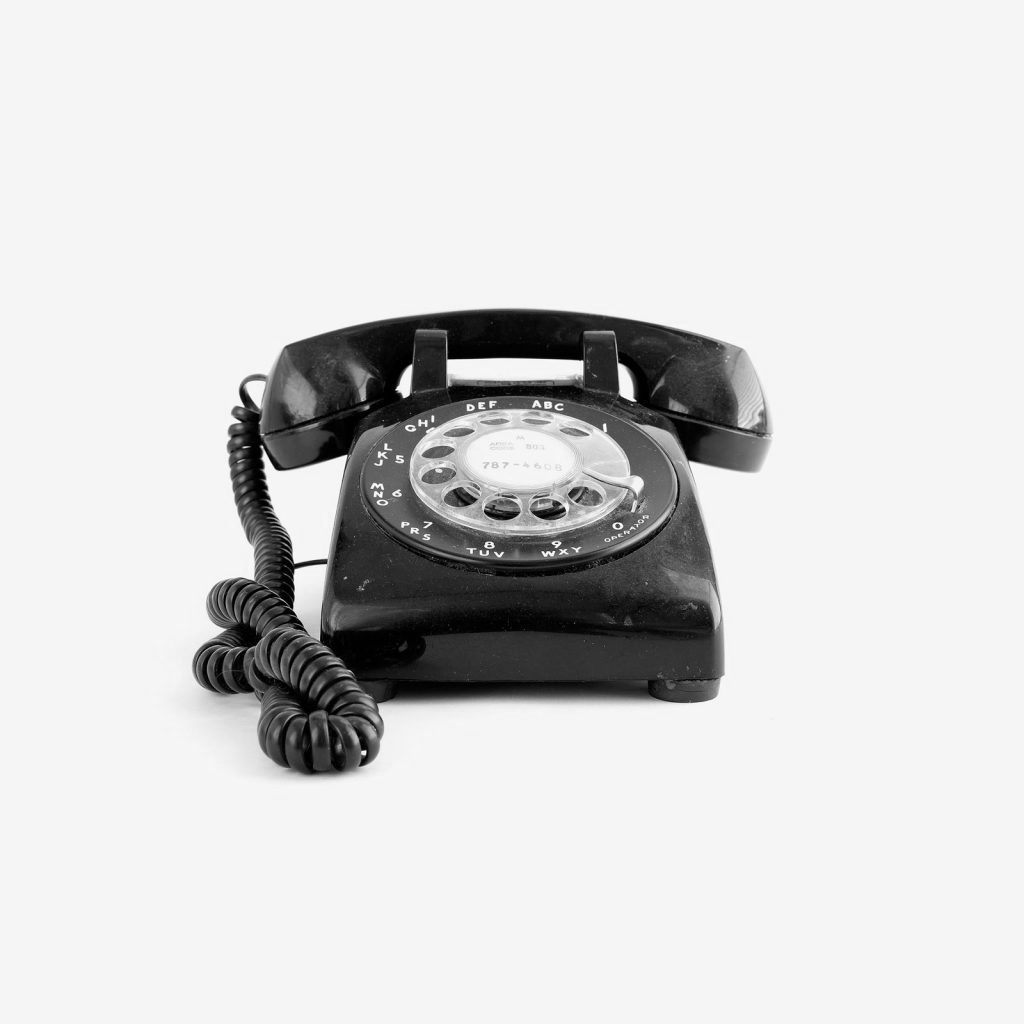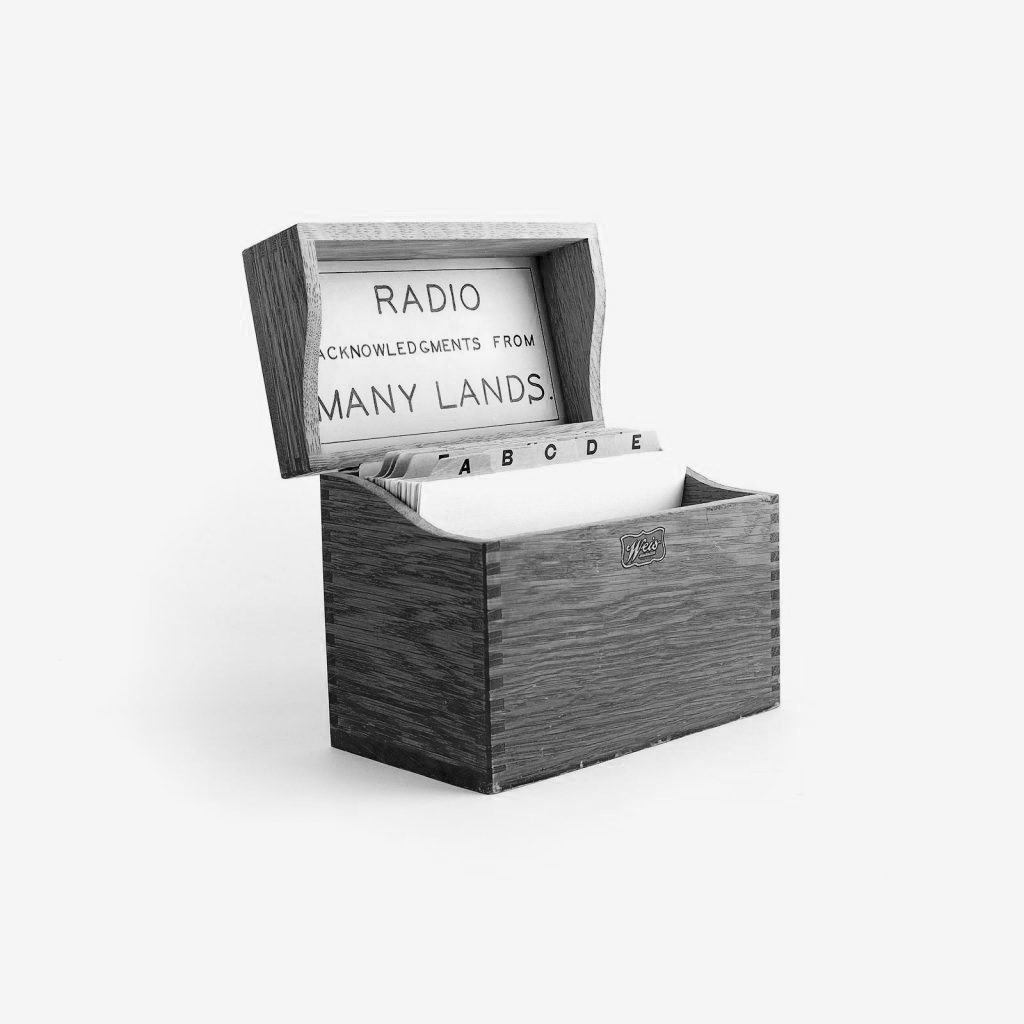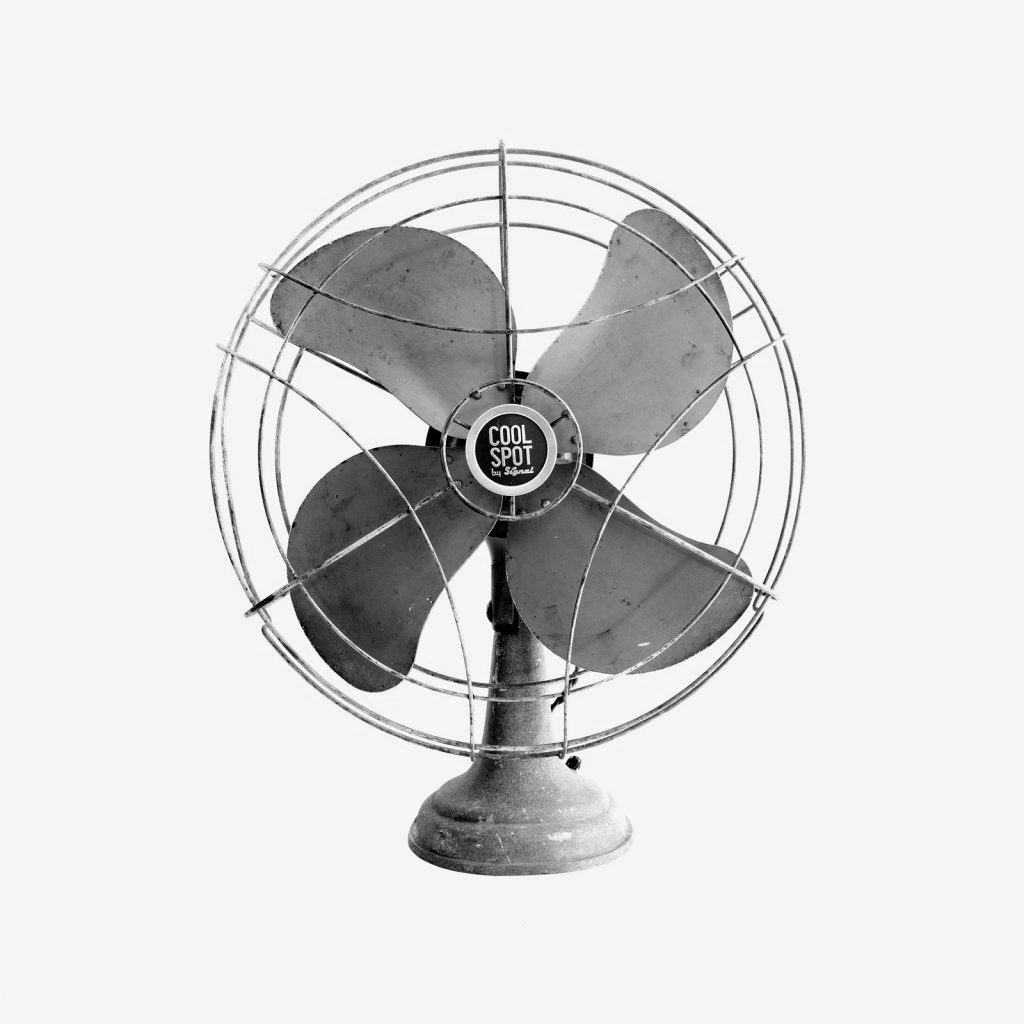This theme is optimized with support for special features of the Gutenberg editor. This includes wide and full-width content blocks, block styling, custom colors, custom font sizes, and back end editor styling that matches the front end of your site.
A full-width image
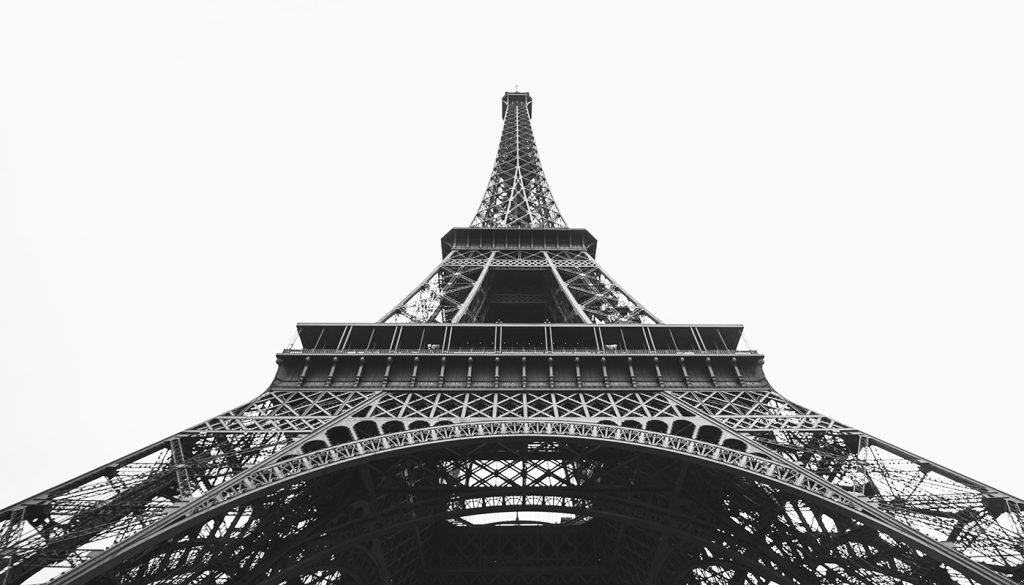
Images, videos, galleries, and other content can also be presented in a wide block that extends beyond the central column at bigger screen widths:
A wide image

Your posts and pages can contain galleries, which are collections of images presented in one or more columns:
Galleries can use the full width, as above, or the wide block and regular content widths:
Video support
This theme also includes styling for wide and full-width videos, such as this one embedded from YouTube:
Or this video embedded from Vimeo:
Quotes
You can pull parts of your content into quotes, such as this one:
Good design is as little as possible. Less, but better, because it concentrates on the essential aspects. Back to purity, back to simplicity.
Dieter Rams
Buttons
Insert buttons as calls to action:
Content Boxes
Style paragraphs with custom colors to call attention to text anywhere in your content:
This is a sample paragraph text with a colored background. You can use this to feature content, highlight something important, or provide a call-to-action. Sample link.
Headings
Style headings from level one to six:
Heading level 1
Heading level 2
Heading level 3
Heading level 4
Heading level 5
Heading level 6
You also have a range of font sizes to choose from for regular text:
Text sizes
Small font size.
Regular font size.
Large font size.
Larger font size.
Ready to try it yourself? Here’s how:
Get started
To get started writing content with Gutenberg:
- Purchase this theme or host your site with WP Engine to get access to all StudioPress themes.
- Install or update to WordPress 5.0 if your host does not manage your WordPress installation for you.
- Activate your theme and start writing!